And with that, 2024 has come to a close! It has been a huge year in the world of Liverpool FC and what better way to bid farewell than with a big fat quiz!
It has been a year of significant changes on Merseyside, with one legendary era writing its final chapter and a new one only just getting its pen licence.
One trophy was lifted and there were a few tearful farewells too, in what was a year full of highs and lows – and how lucky are we to get to ride it all out!
A lot unfolded throughout 2024, think you recall enough to ace our test? Let’s find out.
Happy New Year, Reds! Good luck.
15 questions on 2024
Finished that? Try some of these!
- LiverpoolFC inspired Who Wants to Be a Millionaire – 15 questions for you!
- Name the 44 Liverpool players signed by Jurgen Klopp
- Which Liverpool FC manager are you? – Take our quiz to find out!
- Name every club Ian Rush scored record 346 Liverpool goals against!
- The 2024 This Is Anfield Christmas quiz!
- Name the 33 Liverpool players signed by Brendan Rodgers
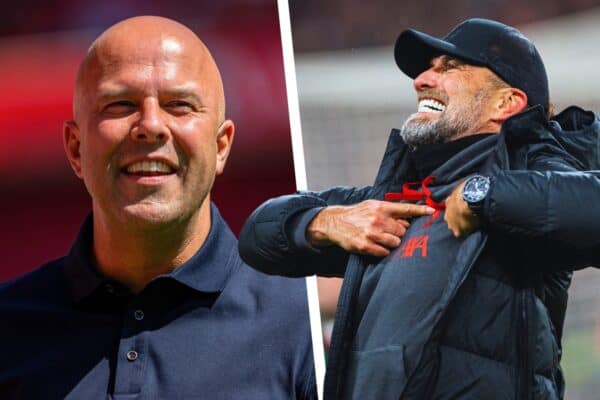
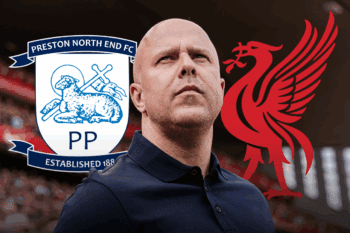



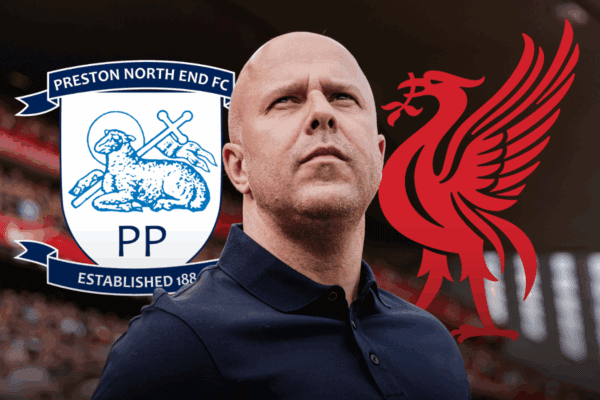







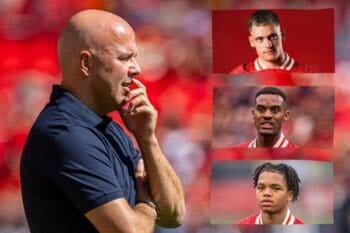


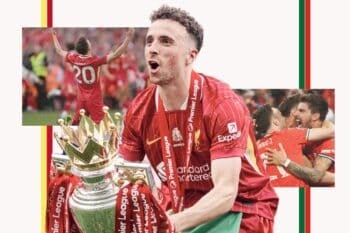

Fan Comments